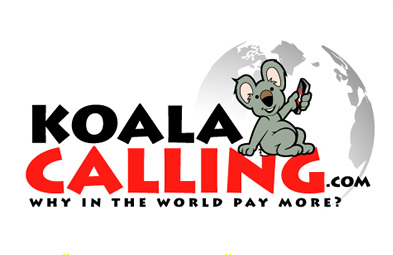Attended Call Transfer
Attended Call Transfer is a unique and highly versatile feature that gives businesses an immense amount of control over the handling of incoming calls. This feature allows you to place an incoming call on hold, dial a pre-programmed digit sequence (programmable by the account owner) to reach a different department or call center located anywhere in the world. The call can be transferred immediately or paused while the call attendant briefs the other department on the issue before transferring the call.
Benefits and Key Features of Attended & Unattended Transfer
- Automatically transfer incoming calls to a pre-assigned automated survey center
- When necessary, you can transfer sales calls to a second layer
- Calls can be transferred to an emergency center in the event of an emergency
- Automatically transfer calls to another call center for additional service
How do I get the Attended Transfer Service with my Virtual Number?
Attended Transfer is a feature that comes included with virtual phone numbers, and you have the ability to use it conveniently as it suits your business. Setting it up with your service is simple and is done through the settings found in the Control Panel.
The transfer feature is available with Power, Premium, and Enterprise plans if the account’s monthly fee total is less than $500. If the account’s monthly fee total is higher than $500, our transfer feature is available for all plans including Basic and Value. In addition, this feature is available without any restrictions until the end of the first full billing cycle after activation of a service line for all plans.
While this feature is most useful for small businesses that do not have a PBX, large enterprises with sophisticated PBXs are showing interest in this feature for its ease of setup and its ability to utilize fewer PBX resources.
How Attended Transfer Works
This feature allows for easy delegating of calls. It works by allowing a call center agent to place incoming calls on hold, as they then dial a pre-programmed extension, which is coordinated by the account owner, to transfer the call to a separate department or even a call center (which can be located anywhere, globally), or contact that department to obtain information. Afterward, they can then transfer the call to an agent, or if they now have the info needed, they can quickly return to the original call that has been held.
How Unattended Transfer Works
Additionally, Unattended Transfer service adds further versatility to call centers. This feature exclusively enables the call center agent to have the oversight to transfer customer calls elsewhere; whether to different locations for handling or to a separate call center just by using a specific sequence of digits that works automatically. This service is pre-arranged so the agent will not have to check and verify with the call center each time a call gets transferred there, allowing for a smooth, instant transition.
Activating the Attended Transfer Feature
Customers can easily activate the Attended transfer feature with toll free or local phone numbers. Activation is simple: head to the Advanced IVR set up menu in the Global Call Forwarding control panel and follow the prompts. In the event you require assistance, please do not hesitate to contact our technical support department for additional information or detailed instructions.
Call Transfer | Global Call Forwarding Features